May 16
Ransomware is all the rage—and not in a good way. Cybersecurity experts are calling these virtual attacks an ‘epidemic’ of epic proportions.
In fact, its exponential growth over the past few years has left individuals, companies, and industries feeling both enraged and powerless.
Why? Well, because the only protection against ransomware is caution.
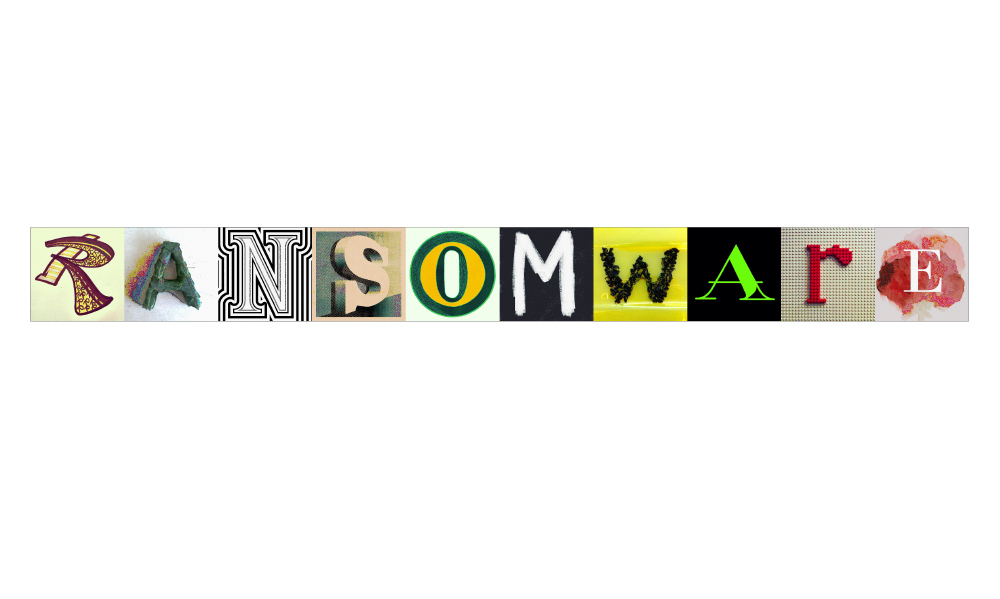
What is ransomware?
Ransomware is a type of malware (malicious software) that once installed, locks and encrypts a user’s files until that user pays a ransom to recover and decrypt the files. The ransom is often paid in internet currency known at ‘bitcoin’. Hackers desire bitcoin transactions due to their easy and anonymity (these transactions are nearly untraceable).
A common method is mass-collecting email addresses from the company’s domain name, identifying the top executives of the company using LinkedIn or Facebook, creating a fake email address under one of those executives’ names and sending a ransomware-laced email to a lower-level employee with a subject line reading “Invoice” or something else that looks as if it demands attention. (Newsweek)
Ransomware ranges in severity, from malware that only targets a select group or folder of file to a program that encrypts entire hard drives, rendering the computer inoperative. Further, this encryption is far from basic—it’s military grade.
And in worse case scenarios, the installed or downloaded malware has been so effective, that hackers are unable to decrypt the files, post-payment.
Who does it affect?
The short answer: everyone. The malware that initially targeted high-profile targets has expanded its focus to target anyone and everyone, including individual users, restaurants, and police departments.
Naturally, high-profile targets are those businesses and industries with Big Data. Those with a lot of information have a lot to lose, both in terms of data and capital. High-profile targets include healthcare (especially hospitals), education (especially universities), technology, and the government.
Hollywood Presbyterian Medical Center
When this Los Angeles hospital was attacked by ransomware, it was forced to send its patients to other hospitals, causing not only chaos among hospital staff, but disrupting the medical care of thousands of patients. While no critical information was compromised, the hospital was forced to pay 40 bitcoin to the hacker – equivalent to almost $17,000.
U.S House of Representatives
When the government shut down in 2013, it was due to congressional gridlock. However, rampant ransomware could achieve government shut down again. As a major legislative body, lost access to important files (i.e. bills, memos, emails, and employee records) could “stall legislation more effectively than party infighting or filibuster.” Yikes.
These cyber assaults are virtual, but their impact is very real. Ransomware has the potential to disrupt daily order and sow desperation in nearly every industry.
How can I protect myself?
Guarding your data against ransomware is an exercise in preventative maintenance. Ransomware is so scary, because “once you get hit, there’s nothing that can be done,” says CBL Data Recovery.
CBL Data Recovery has recently observed an uptick of calls related to ransomware, most of them from individual users (low profile targets) who accidentally clicked on a phishy link or attachment.
Here are a number of smart security techniques that may help you protect yourself (and your files) from ransomware:
- Back up your data (frequently), both offline data and cloud storage. This will not only protect your data from ransomware, but it will protect it from accidental deletion, hard drive failure, or loss due to external factors (such as fire or flood).
- Open any emails and attachments with extreme caution, even when you know the sender. Hackers often masquerade as familiar contacts.
- Keep all software up-to-date. Companies are constantly coming up with new patches, fixes, and updates to protect their software from ransomware breaches.
- Apply security patches.
- Train your employees in security best practices. Then, train them again. Repeat this process periodically for information retention.
- Utilize firewalls to segment the company network (separate it into parts to avoid losing all systems at once).
- Personalize anti-spam settings and block dubious attachments.
- Disconnect Wi-Fi as soon as you sense something “phishy” is happening. This may block the malware from installing or connecting to your computer.
- Disable specific features or settings (i.e. Macros in Microsoft Office) in programs on your computer.
- Block pop-ups using plug-ins (i.e. AdBlock Plus).
Overall, just think before you click!
Category: data loss prevention
Tags: cybersecurity, data safety, data security, encryption, hackers, hacking, ransomware, security