March 17
Happy St. Patrick’s Day from CBL Data Recovery!
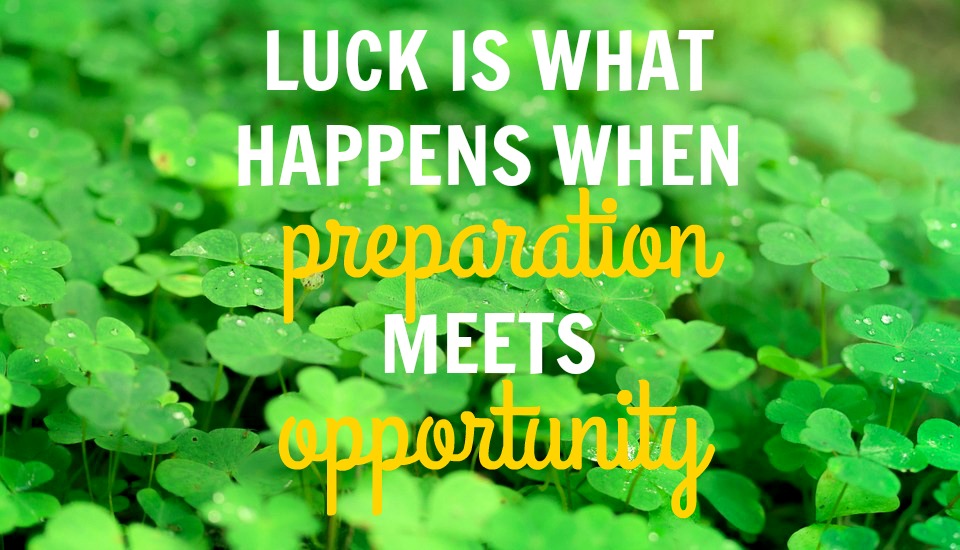
Feeling lucky?
Everyone feels lucky until they aren’t. Most people have a false sense of security and hold tightly to the belief that catastrophe “can’t happen to me”. Unfortunately, it can.
What would you do if you lost everything?
Let’s “backup” a minute and determine how individuals and/or businesses lose data.
According to Marco, there are many potential sources of data loss including technology failure, malfunction, or server crashes. Maybe an electrical surge from a thunderstorm destroyed your computer. However, the 3 most common sources of data losses are linked to human error rather than technological error. It’s more likely that you spilled coffee on your keyboard, dropped your phone in the toilet, or had your laptop stolen.
 Accidental Deletion/ User Error
Accidental Deletion/ User Error
 Overwriting Data
Overwriting Data
 Malicious Actions
Malicious Actions
While the chances of complete data loss are very slim, it will certainly happen to an unlucky individual.
Fortunately, there are preventative measures that can be taken in order to reduce the probability of catastrophic data loss.
The number one thing you can do right now to reduce the likelihood of data loss is to backup your data somewhere outside of its permanent “home”. A backup is a separate copy of your important files.
Backup today, save tomorrow.
How likely is data loss? Not very. In fact, only 1 in 4 people regularly back up their devices and 30% of people have never back up their devices. Ever.
You have 2 data backup options:
 External drive
External drive
 Cloud storage
Cloud storage
Consider backing up your data on 3 separate devices that are not connected to each other:
The most common replication factor is 3 – that is, the database keeps copies of every piece of data on three separate disks attached to three different computers. The reasoning goes something like this: disks only die once in a while, so if a disk dies, you have a bit of time to replace it, and then you still have two copies from which you can restore the data onto the new disk. The risk that a second disk dies before you restore the data is quite low, and the risk that all three disks die at the same time is so tiny that you’re more likely to get hit by an asteroid.
(Martin Kleppmann)
After all, third time’s a charm?
The most damaging data loss scenarios can be avoided by having streamlined and organized procedures in place to make our daily data tasks—like saving, storing, and manipulating files—efficient. Rather than take your chances and rely on luck, make a contingency plan for the worst case scenario. If and when data loss does strike, you’ll consider yourself lucky you planned ahead.
You can even take the official World Backup Day pledge and share your commitment to data preservation on social media.
You can’t always be lucky.
But if you are unlucky, you can be prepared.
May your March be filled with luck (and preparation)!
Category: data loss prevention
Tags: backing up, backup, best practices, data recovery knowledge, disaster recovery plan